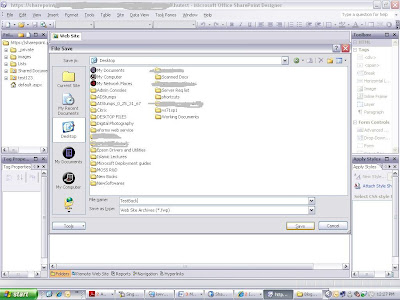"You may be unable to manage IIS 6.0 by using Server Manager if two threads access IIS 6.0 at the same time"
http://support.microsoft.com/kb/946517
As per this KB this issue is because "two threads access IIS 6.0 at the same time. In this scenario, you may be unable to manage IIS 6.0 by using Server Manager."
Also regarding SharePoint as per this KB "This problem is likely to occur for the SharePoint Timer service (OWSTimer.exe) in Microsoft Office SharePoint Server 2007. When this problem occurs for the SharePoint Timer service, you may experience the following symptoms:
- In SharePoint Server 2007, tasks that are scheduled do not run.
- When you try to manage IIS 6.0 by using Server Manager, you receive a blank page, or you receive the following error message: The path specified cannot be used at this time"
I think that this hot-fix will be included in new windows 2003 service pack(SP3) and also might addressed in IIS 6.0 successor i.e IIS 7.0.