Site Backup:
Step 1: Open Sharepoint site in Designer
Step 2: Go to Site->Administration->Backup website
Step 3: Click OK
Step 4: Give Name and location of backup file and click Save.
Site Restore:
Step1: Create new SharePoint site for restore (Do not apply template on newly created site, Stop on Template selection screen and don’t click ok)
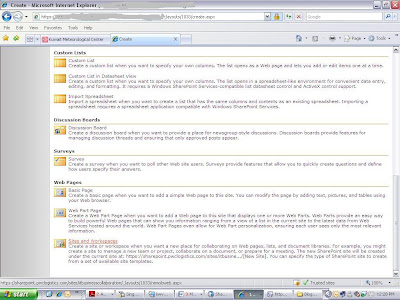
Step 2: Copy the URL from the Template selection screen (Don’t click ok)
Step 3: Paste this URL in Open site dialog box.
Step 4: Go to Site->Administration->Restore website
Step 5: Select backup file for restore.
Step 6: Click OK for restore.
You will get success message after successful restore











1 comment:
just inherited an old 2003 that we are migrating to an existing 2007 farm. Users want a backup before I delete. I can't do it 100 different ways with 2007, but just learned how to do it in 2003. Thanks for teaching!
Post a Comment